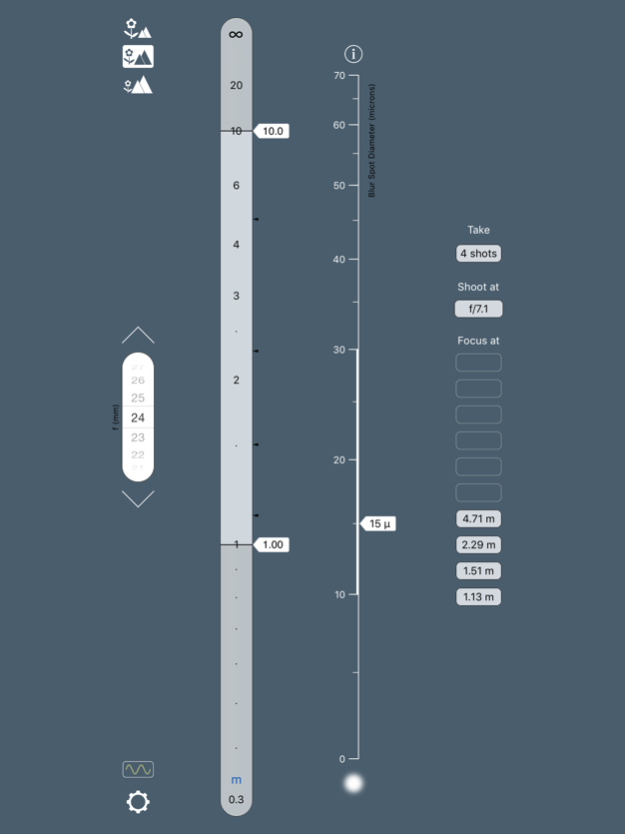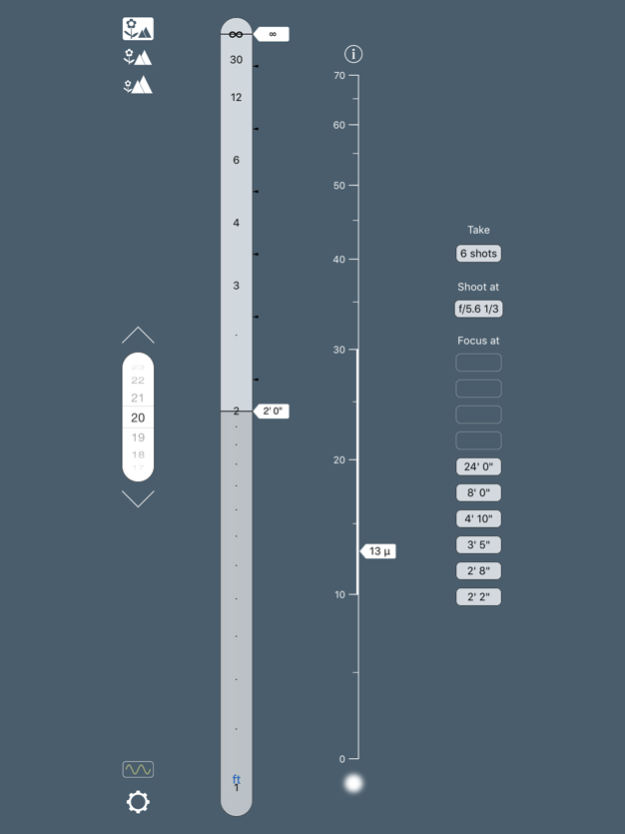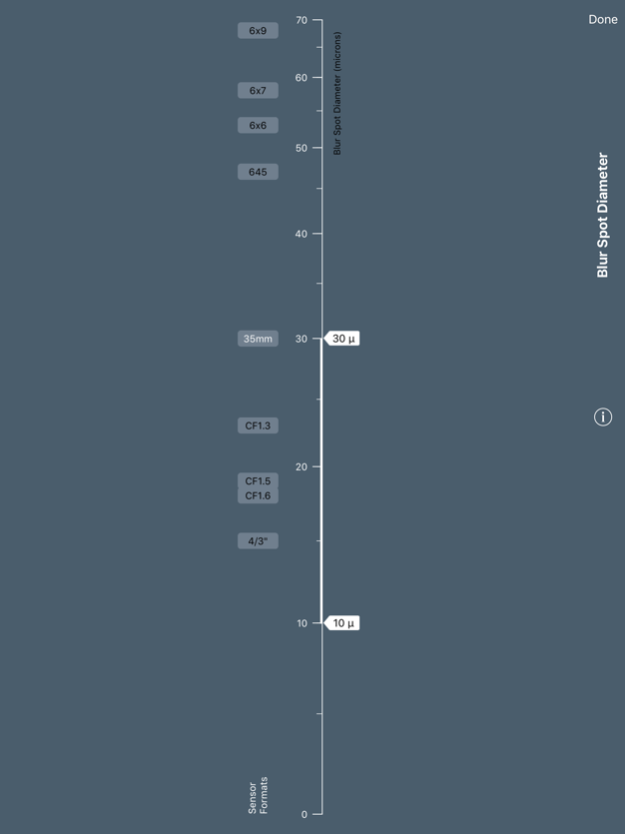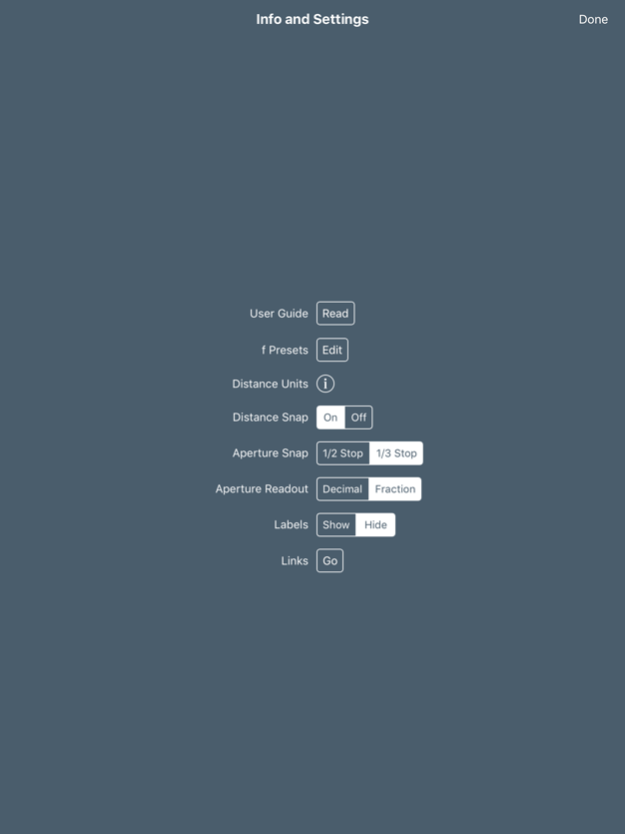FocusStacker 4.1
Continue to app
Paid Version
Publisher Description
Focus stacking is a technique in which you take multiple shots of the same scene—each shot focused at a different distance—and then combine them in focus stacking software to create a sharp image over much greater depth than would be possible with a single shot.
The software for stacking photos is simple and easy to use. But what about the process of taking the shots? How many shots should you take? On what distances should you focus? And what is the best aperture to use? This is where FocusStacker comes in, making guesswork a thing of the past. For the particular image sharpness standard that you specify, FocusStacker determines exactly what you need to know: the minimum number of shots to take, the distances to focus on, and the aperture to use.
FocusStacker is designed for use in landscape and architectural photography. In its speed, elegance and accuracy, it fits the needs of professional photographers, who’ll be happy to know that at its heart lies the sophisticated optimization algorithm originally developed for the OptimumCS-Pro app, adapted here to the taking of multiple shots. Yet it’s so easy to use that anyone can have a go at focus stacking.
Note:
1) FocusStacker is NOT designed for and is NOT suitable for close-up or macro photography.
2) For quality focus stacking software, try Zerene Stacker, http://zerenesystems.com/stacker/
3) You’ll need a camera that enables you to manually adjust focus and aperture, and a way to measure distance (e.g. a distance scale on a lens, or a camera that reads out focus distance, or a laser rangefinder, etc). And you’ll need a tripod.
4) FocusStacker is a calculating tool—it does not access or use the iPhone's or iPad's built-in camera.
5) Please be aware that focus stacking is best suited to static subjects.
6) Additional information is available at www.georgedouvos.com
Sep 23, 2018
Version 4.1
This is a wee update to bring support for iOS 12 and the various new iPhone X models.
Don't forget all the Version 4.0 updates:
* The interface gets a cleaner look. Simply slide the pointers on the distance scale or the blur diameter scale to set inputs (the old slider “thumbs” are now gone). Note that you do not need to keep your finger on a pointer as you slide it — you can move your finger to the side as you slide, all the better to see where the pointer is pointing.
The pointers themselves also display digital readouts.
Enjoy!
About FocusStacker
FocusStacker is a paid app for iOS published in the Screen Capture list of apps, part of Graphic Apps.
The company that develops FocusStacker is George Douvos. The latest version released by its developer is 4.1.
To install FocusStacker on your iOS device, just click the green Continue To App button above to start the installation process. The app is listed on our website since 2018-09-23 and was downloaded 9 times. We have already checked if the download link is safe, however for your own protection we recommend that you scan the downloaded app with your antivirus. Your antivirus may detect the FocusStacker as malware if the download link is broken.
How to install FocusStacker on your iOS device:
- Click on the Continue To App button on our website. This will redirect you to the App Store.
- Once the FocusStacker is shown in the iTunes listing of your iOS device, you can start its download and installation. Tap on the GET button to the right of the app to start downloading it.
- If you are not logged-in the iOS appstore app, you'll be prompted for your your Apple ID and/or password.
- After FocusStacker is downloaded, you'll see an INSTALL button to the right. Tap on it to start the actual installation of the iOS app.
- Once installation is finished you can tap on the OPEN button to start it. Its icon will also be added to your device home screen.